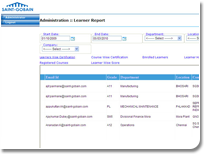Certification Engine
Our robust certification system installed in many fortune 500 companies along with the LMS is quite a sensation in itself in terms of handling huge traffic with pin point accuracy. This certification engine can be purchased separately also without the learning management system.
The features of certification engine are:
Certification Features
Open ended design – each certificate offering can be configured for:
- Single or Multiple Attempts
- Single or Multiple Sections
- Certification time – count down display on the screen
- Section wise, number of question to display, per question scoring
- Multiple Choice Q/A types – single or multiple correct option
- Question Bank can have any number of questions per section
- Random Question generation at run time for each user attempt
- Jumbling of options within a question possible
- Negative scoring possible
- Pass percentage at certificate level
- Certification attempt stops once ‘pass’
- Certification summary page provides section wise scores along with the final % and result
- Option to display the wrong/un-answered questions/options on the summary screen
- In case of a pass result, option to view/save/print instant certificate available
User Features
- User id and Password based access
- Certification assignment based on users’ business/role at group level
- Individual users can be assigned certifications on case-to-case basis
- Users can view all the certifications assigned to them
- Certifications may be assigned independently or may follow pre-requisite based hierarchy
- User has 2 reports on the home page, namely My Scoreboard and My Certificates
- My Scoreboard gives a history of all certifications attempted and scores achieved, along with the date and time of attempt
- My Certificates provides a list of the certificates achieved till date, along with the score, date and time. There is also a certificate view/print option